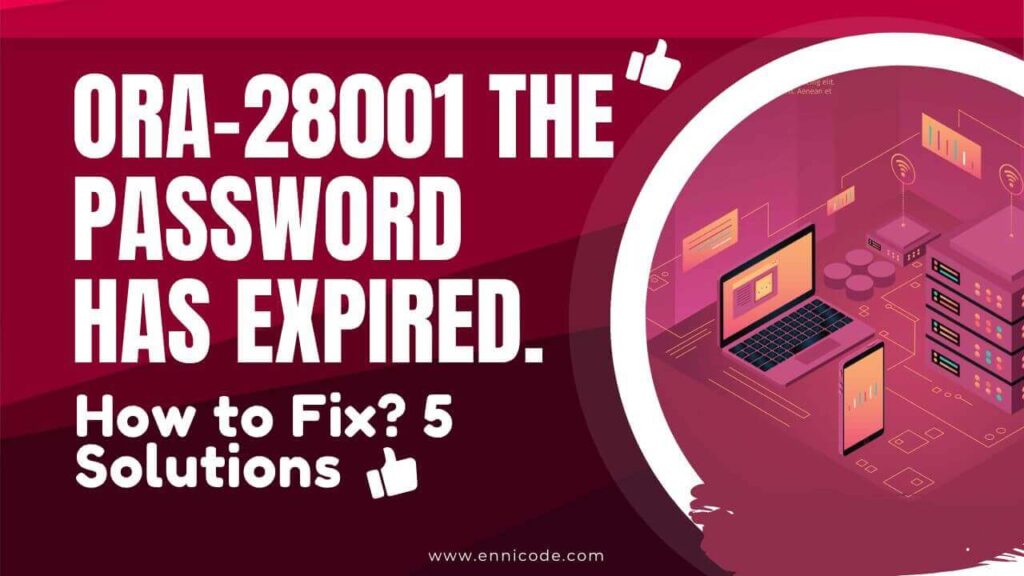If you are an Oracle database user you may face ora-28001 the password has expired problem. This means your password has expired already. So, you must fix this issue to use this login further.
So how to solve this issue? We like to suggest five working solutions to fix it. But you need to require privileges to execute some of the code blocks. Also, I would like to highlight please follow the security policy and standards when changing that secret information.
-- C:\>sqlplus user7/*****@yourDB ERROR: ORA-28002: the password will expire within 0 days --
Before executing the below queries please verify expire date and the status of the account OPEN’, ‘LOCKED’, or ‘EXPIRED’. For use SQL Query To Check Password Expiry Date In Oracle | How To Turn Off? article with details. Here we can see all the user-related information. If your password expired according to the information execute the below method that suits you.
In this tutorial we will solve : ORA-28001: the password has expired.
- Solution 1: Change Password with ALTER USER
- Solution 2: Unlock the Account and Change the Password
- Solution 3: Extend Password Expiry Date
- Solution 4: Modify Profile Settings
- Solution 5: Use Oracle Enterprise Manager (OEM)
Solution 1: Change Password with ALTER USER:
You can change the password by altering the new password with a user. This is the easiest and most direct way of fixing the issue.
-- ALTER USER username IDENTIFIED BY new_password; --
Solution 2: Unlock Account and Change Password:
If you try to log into the database multiple times with an expired password then sometimes times account may locked. Then you have to first unlock it and change the password.
-- ALTER USER username ACCOUNT UNLOCK; ALTER USER username IDENTIFIED BY new_password; --
Solution 3: Extend Password Expiry Date:
If you would like to extend the password expiry date you can change the expiry date by ALTER USER statement.
-- ALTER USER username GRACE n; --
n with the number of days to extend the password grace period.
Solution 4: Modify Profile Settings:
According to the password expiry policy change expiry date validation and to check the user profile you can first run the below query
-- select profile from DBA_USERS where username = '<username>'; --
Then you can change the profile limitation to UNLIMITED like below
-- alter profile <profile_name> limit password_life_time UNLIMITED; --
To check the limit of the user profile run the below query using the above information
-- select resource_name,limit from dba_profiles where profile='<profile_name>'; --
Solution 5: Use Oracle Enterprise Manager (OEM):
Oracle Enterprise Manager is a tool with a graphical user interface. It contains a lot of information but I hear you can use it to reset a user password. You need to have the required privilege to change it.
- Log in to Oracle Enterprise Manager.
- Navigate to the “Security” or “Users” section.
- Locate the user account experiencing the issue.
- Reset the password or adjust account settings as needed.
ora-28001 the password has expired is an issue that can be fixed. The password reset needs elevated privileges and always follows security best practices and organizational policies when handling user credentials.
Ref: https://www.javamadesoeasy.com/2017/02/solved-ora-28001-password-has-expired.html